Business Challenge: Clean Up Your Social Media Presence

We’re halfway through the year, and that means it’s the perfect time to check in on your business with our July challenge!
For this month, we’re going to be doing a cleaning blitz of one important aspect of your web-writing business: your social media presence.
But, before we dive in, it’s fair to question if social media really plays a key role in your web-writing business, and if so, why?
It definitely can … and the reason is simple.
At its best, your social media presence will help spread the word about your business. When you make good use of highly optimized social media platforms, it’s possible to reach the point where you have an endless stream of clients wanting to work with you.
At its worst, your social media presence can scare clients away without your even knowing it. All it takes is for them to find something unsavory on your social media profiles, and they could turn down the chance to work with you.
And, it’s not just your LinkedIn profile potential clients might be scanning.
Jobvite’s 2020 Recruiter Nation Survey Report found that recruiters rely heavily on several different social media platforms to post jobs and screen candidates.
Aside from LinkedIn, which 72% of respondents said they use for recruitment, Facebook is also very popular, with 60% of recruiters reporting they use it. Nearly 40% reported using Twitter and Instagram.
This means your “personal” profiles may not be as separate from your business as meets the eye.
What counts as problematic content?
While it takes time and effort to turn your social media presence into a client-getting machine, the good news is it’s relatively quick to clean up your social media presence and to remove or hide anything that might scare off a potential client.
That’s because, with a quick check and some privacy updates, you can tidy up your profile so it’s unlikely a potential client will see anything you don’t want them to see.
But, what kinds of posts are liabilities?
The Jobvite survey has some indicators, with recruiters reporting that the biggest turn-offs are candidates posting the following kinds of content:
- Pictures of body showing skin: 30%
- Political posts: 32%
- Alcohol consumption: 42%
- References to marijuana: 45%
- Spelling and grammar errors in posts or tweets: 53%
Many of these are fairly predictable, with posts on sensitive topics like alcohol or politics being potentially an issue for recruiters.
Racist or sexist comments didn’t make the official list, but that would obviously also be a major red flag for recruiters (hopefully more so than any of the other points on this list).
What’s fascinating is that completely benign mistakes, like spelling and grammar errors in social media posts, can raise big questions for recruiters. This particular turn-off is especially important for copywriters to consider, since it’s so closely connected to our line of work!
Auditing each major social media platform
You don’t have to delete everything that could be considered “problematic,” although, of course, some posts may warrant deletion entirely.
But, you do need to be mindful of what’s visible to whom on your social media platforms.
So, the next step is to do a quick privacy check of any major social media profiles you have.
LinkedIn is by nature a business platform, so it’s best to avoid using it for anything that is very personal, like pictures of a rambunctious night out drinking with friends.
Even if you don’t post this kind of content on LinkedIn, it’s still wise to check in on what’s visible to potential clients, to make sure everything is showing up the way you want it.
To do this, log into LinkedIn and find the top right corner of your profile which says, “Edit public profile & URL.” There, you’ll see how your profile looks to those who aren’t your connections.
Here, you’ll also find a number of settings you can tweak to optimize your profile for potential clients.
Many of us use Facebook as a place where we share more personal news about ourselves. And, unfortunately, that makes Facebook a potentially bigger liability for our business than LinkedIn.
Maybe there are photos from college you’d rather potential clients not see, or perhaps you accidentally had public discussions on your timeline that were intended just for your friends.
For this reason, it’s especially important to investigate how your Facebook profile looks to the public. You can do this by going to your profile, clicking the three dots next to “Edit Profile,” and then selecting “View As.” There, you’ll see all the content that’s publicly visible.
Another way to check and optimize your Facebook settings is to go to settings and privacy and click the “Privacy Checkup” option, which will allow you to do a quick review on how public or private your information is to others.
Instagram and Twitter are also major platforms to keep an eye on, if you have these accounts.
By default, accounts on both of these platforms are publicly visible. This means all your content is automatically visible to the public, unless you have opted for a private account and approve the people you want to be able to see your posts.
If you prefer, it’s possible to change a public account to a private one in the settings of both platforms, so you have more control over your posts and who’s able to see your content.
When to keep controversial posts
Now that we know what’s visible on our social media platforms, it’s time to decide what we want to keep, and what we want to throw away.
Depending on your business brand and personal values, there may be times where you decide to actually lean into some of the potentially problematic types of posts.
For instance, maybe you write copy for the cannabis industry, and so it’s part of your job to write about marijuana. Or, perhaps you have strong political views, and you’d prefer to work only with clients who take a similar standpoint.
Ultimately, it’s up to you to decide how you run your business and the values you want to make a part of your business.
The important thing is to be intentional about it, and to make sure your social media presence is helping, not hurting, the type of freelance business you want to build.
Cleaning up your profiles
Now that we know the extent of the clean-up needed, it’s time to go through your profiles and posts and actually do it. For each platform, either delete or adjust the settings of any posts you don’t want potential clients to see.
All in all, it probably won’t take more than an hour or two, and it will be completely worth it.
While you’re at it, consider making some simple optimizations to your profiles, such as updating your Facebook About section with a description of your freelance business and a link to your website.
Planning your next moves
You did it! Your social media presence is tidied up!
Once you’ve finished that step, you can look to the future and decide how you want to continue optimizing your social media profiles.
The fun thing about social media is that there are so many ways to make it work for you, with virtually infinite possibilities to customize it to your own business needs.
So, the final step in our business challenge is to spend some time thinking about how else you can use your social media platforms to help your business.
To start brainstorming your next moves, take a look at Wealthy Web Writer’s Roving Report on common LinkedIn mistakes, strategies to get clients from Facebook, or tips on writing great Instagram captions.
By planning your next steps, you’ll set your business up for a successful social media strategy — especially now that your social media presence is squeaky clean!
This article, Business Challenge: Clean Up Your Social Media Presence, was originally published by Wealthy Web Writer.
Join our trusted community of experts and peers here!
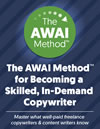
The AWAI Method™ for Becoming a Skilled, In-Demand Copywriter
The AWAI Method™ combines the most up-to-date strategies, insights, and teaching methods with the tried-and-true copywriting fundamentals so you can take on ANY project — not just sales letters. Learn More »
Guest, Add a Comment
Please Note: Your comments will be seen by all visitors.