Bringing Order to Swipe File Chaos
Last week we started our excursion into understanding how to use swipe files successfully. (Click here if you missed that article, particularly if you’re not sure what a swipe file is.)
I talked about how to “seed” yourself on lists to get swipe-worthy promotions in both your physical and email mailboxes.
Today I’m going to tell you how to manage your swipe files, so they don’t get overwhelming and eventually get ignored and forgotten.
Keep everything? Or, only the best?
When I began copywriting, I saved everything that came into the mailbox on my front porch. (Pre-Internet days. Yes, that long ago.) It didn’t take long before I realized I had way too much to handle. So, I started saving only the promotions I thought were the very best.
How did I know the “very best”?
My mentor told me when you see the same piece mailed several times (sometimes in slightly different formats), it was probably the “control” – the promotion that got the best response.
He also suggested I keep any promotions that attracted my attention almost immediately or ones I really liked, even if they didn’t seem to be controls.
This strategy worked well for me as we moved into the Internet age, until I started teaching for AWAI. That’s when I discovered there’s tremendous value in having samples of promotions that are dogs … because they’re good examples of bad copywriting.
So, I recommend you start saving – for both snail mail and email swipes:
- Any promotion that catches your interest in any way.
- Promotions you see that appear in the same or slightly changed forms more than a couple of times. These are possibly controls.
- Really poor mailings as examples of what not to do.
- Examples from your chosen niche.
- Examples from other niches.
Richness from cross-fertilization
Why should you save examples from outside your niche?
Let’s say you’re writing alternative-health copy and detest the idea of writing financial promos. (Sounds like me.) Why should you bother saving financial examples?
Because, if a promo from the financial world catches your attention like Porter Stansberry’s “Railroad Across America” promo caught mine, then there’s something in that promo that transcends the niche. Something you can learn from. Something you can adapt.
I saw a great example of this at last year’s Bootcamp. Jen Stevens, John Forde, and I were preparing for one of our sessions. Jen writes almost exclusively for the travel niche. (She’s the guiding hand behind International Living.) She told John about a financial promo of his she liked a great deal … and that she’d “stolen” the basic idea from.
Pulling swipes from a wide variety of niches enriches your store of examples to pull from.
Keeping success organized and accessible
If swipe-worthy promos pile up unorganized, they’re not much use. You need a system you’re comfortable with for keeping them organized and accessible.
I’m going to describe the system I’ve used for my email and web swipes. You can adapt the structure for your physical swipes using file folders and boxes.
My organizing tool of choice is Evernote (www.evernote.com) – a computer filing system for Windows and Mac. Basic Evernote is free with pay options available. While I personally have upgraded to one of the pay options, you probably won’t need to.
Evernote has huge functionality and benefits I won’t go into now. Visit their website if you’re not familiar with this organizational tool.
Evernote lets you make “notebooks” for any subject you want. You store individual “notes” within those notebooks. Let’s say you’re writing alternative health. You could make these notebooks. (They’ll be empty until you add something to them):
- Alternative health poor examples
- Alternative health good email subject lines
- Alternative health good landing pages
- Alternative health great copy
- Other niches: Poor examples
- Other niches: good subject lines
- And so on …
Evernote lets you combine notebooks into stacks. If you’re super-organized, you could combine your Alternative Health swipe notebooks into a stack called “Alternative Health Swipes.” Your other notebooks could go into an “Other Swipes" stack.
Alternatively, you might want to mix your swipes without worrying about the niche. It’s your system. Use it how you think it’ll work best for you.
When you come across something swipe-worthy, plunk it into the appropriate notebook. It’s there waiting for you when you need it. The Evernote documentation tells a number of ways to do this.
Evernote isn’t the only game in town. I know copywriters who use Google Docs for their organizing tool.
But the take-away is to find some system for organizing your swiped promos, so they’re easy to file, find, and use.
Don’t forget: Good copywriters use swipe files for inspiration … not to replace creativity.
Last words
Do you have a system for managing your notes, ideas, and swipes? Tell us about it by leaving a comment. We’d love to hear from you.
One more thing: The one most crucial thing you must do to be a successful writer is to write.
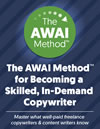
The AWAI Method™ for Becoming a Skilled, In-Demand Copywriter
The AWAI Method™ combines the most up-to-date strategies, insights, and teaching methods with the tried-and-true copywriting fundamentals so you can take on ANY project — not just sales letters. Learn More »
Love the Evernote tip Will and I've just started using it for swipe files. In the past for email copy and VSL's I'd copy and paste (keep source format) into a Word doc and save it to my laptop in the appropriate folder. I refer to those swipes nearly every time I'm writing a new promo for a client. But since I started using Evernote I'm saving stuff not only for swipes. But for research on a subject as well.
David Tomen –
Thanks for responding, David.
The approach you were using could be quite effective. If you're comfortable with it, you might want to keep it. However, I love the way Evernote integrates with websites, emails, etc. The premium version even allows searching imported PDFs.
But the key is to use a system that works for you.
Good luck, best wishes, and much success,
Will
Will Newman –
Evernote is inaccessible as a blind writer. I use nested folders on my PC. Outlook messages are .msg files, and can be copied/pasted using shortcut keys CTRL C and CTRL V straight into a folder. Clicking them opens them just as was sent. Similar for web pages. CTRL S opens a box prompting to save the page as an .html file or set of html supported files. For me, it is the easiest and quickest way to save the original material. Love the articles Will!
Guest (Brad) –
Hi Brad,
Thank you for offering excellent strategies for those copywriters with visual disabilities.
Good luck, best wishes, and much success,
Will
Will Newman –