How to Write a Killer Press Release and Use It to Bring Traffic to Your Client's Website
As someone who makes their living writing (or one day hopes to), there are many reasons why you might want to add "press release writer" to the list of services you offer your clients.
For starters, press releases pay very well. You can earn $500 (sometimes more) for a single page of writing that, once you get good at it, will take you less than an hour to complete.
Plus, a good press release makes use of your existing copywriting skills. And it's another way to get your foot in the door of companies you may be targeting.
A press release is an easy and cost-effective way for your client to gain exposure for their company and the products and services they sell. It gives them an opportunity to get targeted hits which could potentially result in immediate sales.
Now, while a press release is an excellent marketing tool, technically it's not a marketing device.
The initial purpose of a press release is to communicate information to journalists in hopes that they write about its topic in their publication. Your press release gives members of the media the information, statistics, quotes, and contact information necessary to write an article or story.
While that's still a press release's primary goal, thanks to the Internet today, press releases also target the end-consumer.
And because of the various online press release distribution sites, a press release benefits an organization even if it's not picked up by journalists and written up as a news story or article.
Today I'm going to break down how to write a press release in seven easy steps. Then, I’ll offer up some press release writing tips along with ideas on how to distribute your press release both online and offline.
I'll start with …
Reasons to Send Out a Press Release
Do you have something newsworthy to say?
If the answer is "yes," then the topic or event qualifies as the subject for your client's next press release.
Typical reasons a business might want to write a press release include:
- Releasing a new product
- Hiring a new (and notable) employee
- Forming a new partnership
- Staging an upcoming event
- Updating their website
- Updating a product
- Inventing or discovering a better way of doing something
- Announcing an executive who will be speaking at a conference
- Receiving an award, landing a new account
- Overcoming adversity, partnering in a community project
- Opening a new location
Seven Sections of a Successful Press Release
Section 1 — Insert Company Logo and Release Time
In the top left-hand corner of your press release, place the Company Logo and the words "For Immediate Release."
Section 2 — Create a Headline and Subhead
Just as the headline of a sales letter is the most important part of a sales letter, your headline and subhead are the most important parts of a press release. Your headline must instantly capture your reader's attention. It should provide unique and useful information that has a degree of urgency to it. This is the place to convey to the reader the main point of your press release. Look for that great hook that will stop readers in their tracks and lure them into the body of your press release, making them curious to find out more.
As mentioned, your headline must contain newsworthy information. It should read more like a headline to a news story than a headline of a sales letter. The name of the business or organization you are writing the press release for should be included in the headline.
Another reason the headline is so important is often it's the only part of the press release that people read. Plus, it's what Google (and the other search engines) key in to, in order to determine where the web page containing your press release will rank on their search engine results page.
The purpose of the subhead is to convey key information to the reader that you couldn't fit in the headline. For instance, you could put in here the date and time of an event, a website address, or key statistic.
While some press release writers don't include a subhead, it makes sense to always include one because it's a way to feature key information more prominently. The other benefit is the information in the subhead is given more weight by the search engines in determining where a page shows up in their results pages.
Section 3 — The Opening Paragraph
First list the city and initials for the state (or province) that the press release is originating from, followed by the date. Generally, at the start of the first sentence you want to include the company's name with a hyperlink to their website.
You do this so people immediately know who they’re reading about and where they can go should they require more information.
Next, you cover the 5 W's (who, what, why, when, where). Using the inverted pyramid style of writing (where the most important information is listed first), try to present as much relevant information as possible in the next few sentences.
Section 4 — Body Copy
Often the body copy begins with a quote from a top executive or a leader in the industry. The mission of the body copy is to give specific information about the benefits of the subject of your press release.
It should answer the question: why should the reader care?
Tips for coming up with a great quote for your Press Release
The quote should be from a top leader in the organization the press release originates from, or from a well-respected person within the industry.
It should not be from a publicist or marketing director. If it is, people will label it as having less credibility. Plus, it can lead your readers to conclude your press release is really a sales pitch and that what they are reading is potentially untruthful.
Offer new and valuable information that lends credence to the overall message you are conveying with your press release. The quote can contain statistics, dates, personal opinions, or specific information related to your news. You can talk about the impact of your news on the company, location, employees, community, and industry.
To get the quote that best fits your press release, provide a draft quote to your client that hits on the main points you want to convey to the reader. Ask them to "okay it" or add any specific edits to it that they may desire.
The quote is one of the few areas in the body content where the company can actually self-promote the product, service, or event that is featured in the press release. This is because a top leader or industry representative that is talking about the benefits and expectations of a product is much more subtle than having the same information recited in regular content.
A popular format for a press release quote is the "problem solution" — "We had a problem but because of XYZ we found the solution."
Section 5 — Get Readers to Take Action
Next up, you provide your reader with a "call-to-action." The sentence generally starts off with the phrase "For more information on FILL IN THE BLANK … "
The call-to-action you recommend could be to visit a website … call a sales representative … donate funds … download a white paper, take advantage of a free trial or special offer, or listen to a podcast … subscribe to a newsletter … the possibilities go on and on.
Section 6 — About Section
If you are writing multiple press releases for the same company, you can write this section once and reuse it.
Create a heading labeled "About" with the name of the company organization following. Then, give a brief description of the company's unique benefits and any other important and relevant information. This should only be a paragraph in length and should contain the most impressive information about the company.
Section 7 — Media Contact Information
The standard format of a press release it to end it with "###".
Then, if you haven't listed your media contact information above, list it here in this format:
Media Contact: Name, Name of PR firm, 1-800-XXX-XXXX
You can also add other information such as your website and social media site links. List your email in the following format to avoid spam email: Nameatdomaindotcom (or dotorg, dotnet, etc.)
Note: Some press release writers put their media contact information above the press release headline. While it's perfectly okay to do so, the best strategy is to list it at end of your press release where it's less likely to take the focus off the headline.
13 Press Release Writing Tips
- To heighten your press release's newsworthiness, try to tie your headline into a current news story, industry trend, recent survey, or current event.
- Restrict your headline to one sentence.
- Always write in the third person. (First person is "I/We"; Second person is "You"; Third person is "He/She/They")
- Show don't tell. Avoid saying phrases like "We're excited" and "We're thrilled." Instead show them why you are excited. Instead of "We're extremely excited to announce the Trigger 2000 exercise machine" say "The Trigger 2000 is the first exercise machine that builds up muscle without the user having to move a muscle!"
- Keep it short — As a rule of thumb, keep your press release to one page.
- Use an engaging tone. Keep the words you use active and exciting (they teach, they learn) versus passive (they were taught).
- Focus on both of your audiences — the end-consumer and the media representatives.
- Keep the search engines in mind. Identify key search terms people would use to search for the content of your press release and weave them into the headline, first sentence, and body of your press release, if possible.
- Use the power of one. Focus on one topic per press release.
- Make it current. Keep your press releases as timely as possible. The time to write about something that happened two weeks ago is two weeks ago.
- Avoid using jargon. Industry-specific words may confuse your audience. If you have to use jargon, make sure you explain what the jargon means.
- Use relevant and interesting images in your press release. In her article Dramatically Increase Traffic by Adding a Photo to Your Press Release, from her site onlineprbook.com, Janet Thaeler writes that "Google news and Bing news both include photos from press releases in their search results. Including a photo with your online press release has the potential to more than double your traffic. In most cases, a good, well-optimized photo will drive much more traffic than your headline."
- Consider using video in your online press releases. In a 2009, PRWeb surveyed 1,817 PR professionals and found that 94% see value in including video with news releases. A PR Web/ Reel SEO webinar from around the same time stated, "64% of marketers surveyed declared video the most effective content in a multimedia press release."
Marketing Your Press Release
- Write a blog version of your press release — Post it on your blog with a link to your press release at the bottom. In addition, post a link to your blog post to Facebook, Twitter, or any other applicable social media site.
- Create a press room area on your client's website (if they don't already have one) — Post all your press releases here. This adds quality content to your site and adds to the overall SEO-friendliness of the site.
- Add a link to your press release to your client's Google profile — If you want to improve your rankings in Google, it can't hurt to add a link to your press release on any applicable Google profiles.
- Send your press releases to local (and not local) businesses — Send a copy of your press release (either via email or in the mail) to newspapers, radio stations, and TV stations. Also identify specialty publications that will be interested in the topic of your press release. (Tip: Many media outlets now have a “Send us your PR” click option on their websites. Complete the online submission form and attach a PDF of your release where available.)
- Distribute your press release online via a service — Take advantage of the power of online press release distribution. Some sites offer free services (which are often pretty bare bones) and most offer a pay service. It's a fast and easy way to establish a solid online presence for your press release. Plus, it will help drive search engine rankings. Under "Press Release Distribution Websites" below, I have put together a list of some of the more popular online press release distribution sites.
- Submit your press release to social bookmarking sites — such as StumbleUpon, Technorati, and Digg.
- Circulate your press release to other contacts — Send a link of your press release to friends, business associates, and relevant organizations.
- Share your press release on your Twitter, Facebook, and LinkedIn accounts — Social media sites are a fast and easy way to gain exposure for your press release.
- Answer questions on LinkedIn and the question-and-answer site Quora.com — Look for questions where your press release provides the answer or solution to the person's inquiry and problem. Then, post an answer with a link to your press release.
Press Release Distribution Websites
Distributing a press release online doesn't take a lot of time. Increase the dollar value of every sales contract you make by offering a bundled price for the writing and the distribution of a press release. Here are some online sites that offer press release distribution:
- Business wire
- PRNewswire
- Pressreleasepoint
- Prlog.org
- Press exposure
- Ereleases
- Market wire
- Free-press-release-center.info
- 24-7pressrelease.com
- I-Newswire.com
- PRUrgent.com (free)
- 1888PressRelease.com
- NewswireToday.com
- ClickPress.com
- PR.com
- PressAbout.com
- EcommWire.com
- PR9.net
- Pressmethod.com
- Express-Press-Release.com
- PR-Inside.com
- PRLeap.com
- Free-Press-Release.com
- PRBuzz.com
- PRLog.org
- TheOpenPress.com
The next time you are talking to a prospect or client, ask them if they ever send out press releases. If they do, you just created a potential new income stream for your freelance business.
This article, Write a Killer Press Release That Will Attract Web Traffic in Droves, was originally published by Wealthy Web Writer.
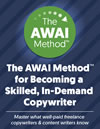
The AWAI Method™ for Becoming a Skilled, In-Demand Copywriter
The AWAI Method™ combines the most up-to-date strategies, insights, and teaching methods with the tried-and-true copywriting fundamentals so you can take on ANY project — not just sales letters. Learn More »
John, your tips are excellent. May I offer a few free resources your members can take advantage of?
I offer a free course, via email, on how to write and distribute press releases. It's an 11-week course, but by the time you're done, you'll know more than most PR people know about how write and distribute them.
Most of your "11 Reasons to Send a Press Release" are on the longer list that I created called "89 Reasons to Send a Press Release." You get it free when you sign up for my twice-a-week ezine on publicity and social media tips. Within the ezine, I address the topic of press releases frequently.
I'm a former newspaper editor who has accepted and rejected thousands of press releases.
Guest (Joan Stewart The Publicity Hound) –
This is great information and I definitely will be using it! Thank you for sharing your expertise for free!
This was so interesting and encouraging.
Thank you again!
BJ
BJ –
Thanks John and Joan for this wealth of information. It's really helpful to this neophyte. One day I should be able to "pass it on".
A J Lancaster –
thanks, great information. i was asked by a client to write a press release. I didn't know what to do, but I had the information in my hand with one quick search on the AWAI site.
Clear and easy to understand
judyy –
Really Very Useful information.
Also the Thanks for Proving the Lists. -
PRNewsServices
PRNewsServices –
John & Joan,
Thank you for the fantastic list - A site we came across that appears new and provides distribution they call "direct to journalists" (as they call it) is PR Karma. It also includes a really nice newsroom product. Current special is $39/month that we are grandfathered into. Not sure how long this will be on for but the newsroom product is worth it on its own.
Thank you for the fantastic list - we found a couple of others in your list of value!
Samantha.
Guest (Sam Jackson) –