The Best Fonts to Use in Print, Online, and Email
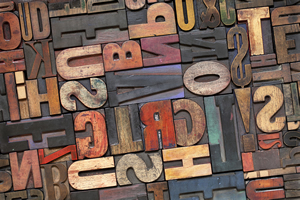
Have you ever visited a website that seemed to contain the information you were looking for – but you found yourself clicking on the "back" button of your browser simply because …
… you didn't like the font they used?
I have.
For the owner of that website, I represent an opportunity lost – one less person who will potentially click on one of their ads or buy one of their products.
In fact, Colin Wheildon, author of Type & Layout: Are You Communicating or Just Making Pretty Shapes?, says:
"It's possible to blow away three-quarters of our readers simply by choosing the wrong type. If you rely on words to sell, that should concern you deeply."
Blow away 75 percent of your readers! If you're the copywriter who wrote the copy for that site, it's a surefire way to go from copywriting hero to copywriting zero.
So, as a copywriter, it just makes sense to make sure the font you or your clients use is one that doesn't hinder sales in any way.
To help you, I did some research into the best fonts to use for print, online, and email. Let’s start with:
The difference between 'serif' and 'sans serif' fonts
Serif fonts have little feet and embellishments on the tip and base of each letter, making them more distinct and recognizable. Popular serif fonts are Times New Roman, Palatino, Georgia, Courier, Bookman and Garamond.
Nearly all books, newspapers, and magazines use a serif font. It's popularly accepted that – in print – serif fonts are easier to read. The idea being that the serifs actually make the letters flow together – and subsequently easier on the eyes.
As the name states, 'sans serif' fonts are fonts without serifs. While some sources say sans-serif fonts have existed since the 5th century BC, it wasn't until the 1920s that they became somewhat popular – mostly being used in advertisements.
One of the reasons for their lack of popularity was that typographers stuck with serif fonts because they felt they were easier to read.
It's been said that serif fonts are for "readability," while sans-serif fonts are for "legibility." Which is why, in print, sans-serif fonts are often used as the headline font and serif fonts are used for the body text.
Some popular San Serif fonts are Helvetica, Arial, Calibri, Century Gothic and Verdana.
Best fonts for print
In his book Cashvertising, Drew Eric Whitman cites a 1986 study of fonts (printed on paper) that found only 12 percent of participants effectively comprehended a paragraph set in sans-serif type versus 67 percent who were given a version set in serif typeface.
Those who read the sans-serif version said they had a tough time reading the text and "continually had to backtrack to regain comprehension."
In a test of three different fonts, two serifs (Garamond and Times New Roman) and one sans serif (Helvetica), he found 66 percent were able to comprehend Garamond; 31.5 percent Times New Roman, and 12.5 percent Helvetica (out of a total of 1,010,000 people surveyed).
The conclusion being that serif fonts are easier to read when it comes to fonts on paper. So, if you're sending out a sales letter or brochure in the mail, you probably want to use serif font (but, as mentioned in the first point, you could use sans-serif font for your headlines).
Here are the print font preferences of three of the copywriting greats: 1) advertising great John Caples liked using Cheltenham Bold for headlines; 2) advertising legend David Ogilvy preferred the Century family, Caslon, Baskerville, and Jenson; and 3) direct marketing guru Gary Halbert used Courier in his sales letters.
Best fonts for online
Now, one might assume that what works on the printed page will be similar to what works on the computer screen. But that's not the case.
In order to make the little serifs appear legible, a high degree of resolution is required. The more pixels, the more details of the font you can display.
Back 10 or so years ago, the best computer screen resolution was 800 x 600 pixels – which wasn’t great for defining the intricacies of a serif font. Screen resolution has increased through the years (resolutions of 1024 x 768 pixels or greater have become the norm). This makes serif fonts more legible but still generally not as easy to read as sans-serif fonts.
Plus, now you have to consider how your site or email will look on handheld devices, such as the BlackBerry and iPhone. The latest model of iPhone has a screen resolution of 960 x 640 pixels. The BlackBerry Bold has a screen resolution of 480 x 360 pixels.
So online, the best font to go with is sans serif.
A 2002 study by the Software Usability and Research Laboratory concluded that:
- The most legible fonts were Arial, Courier, and Verdana.
- At 10-point size, participants preferred Verdana. Times New Roman was the least preferred.
- At 12-point size, Arial was preferred and Times New Roman was the least preferred.
- The preferred font overall was Verdana, and Times New Roman was the least preferred.
So here are your marching orders:
For easiest online reading, use Arial 12-point size and larger. If you're going smaller than 12 points, Verdana at 10 points is your best choice. If you're after a formal look, use the font "Georgia." And for older readers, use at least a 14-point font.
Best fonts for email
Dr. Ralph F. Wilson, an e-commerce consultant, did a series of tests in 2001. He also came to the conclusion that the sans-serif fonts are more suited to the computer screen.
Some of the highlights of the test results were that at 12 points, respondents showed a preference for Arial over Verdana – 53% to 43% (with 4% not being able to distinguish between the two).
Two-thirds of respondents found that Verdana at 12 points was too large for body text, but Verdana at 10 points was voted more readable than Arial at 10 points by a 2 to 1 margin.
In conclusion, for the best font readability, use Arial 12 point or Verdana at 10 points and 9 points for body text. For headlines, he suggests using larger bold Verdana.
Deciding on a font
So the next time you submit a sales letter or email to your client, it might be a good idea to ask them what font they intend to use.
If they plan to use a serif font online or in an email, you might want to gently nudge them away from it and recommend a more easily readable sans-serif font.
If they also plan to send your copy to their list via regular mail, it's not a bad idea to suggest they switch over to a serif font at least for the body text.
It could mean the difference between a winning piece of copy and one that only delivers so-so results.
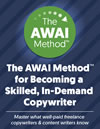
The AWAI Method™ for Becoming a Skilled, In-Demand Copywriter
The AWAI Method™ combines the most up-to-date strategies, insights, and teaching methods with the tried-and-true copywriting fundamentals so you can take on ANY project — not just sales letters. Learn More »
In the email fonts sections, a study from 2001 is cited. Back in the days CRT monitors were the norm. Now that we have LCD monitors, the suggested font type would be different. Any recent studies that someone might have come across? I would like to hear.
Guest (MasterP) –
I'm so glad to have come across your article. Thanks so much for sharing. :)
Guest (Michelle) –
Great article! Thanks!
Guest (Ace Ventura) –
I'm currently designing a direct mail piece, and this is precisely the information I was looking for and more. Great info, thank you.
Guest (Glenn ) –
Most useful advice. I wish you had discussed line spacing too though.
Guest (John Liebeskind) –
Yes I am so pleased to have read this too. Great info that has been in the back of my "I wonder" mind for ages. Now I know. Thx. I will keep this article as a reference.
Guest (Geoff) –
Hi John, Very much enjoyed the article, and the use of referenced data instead of conjecture. I do a bit of human factors work, which leads me to wonder... could the serif vs sans study from the 80's have been influenced by the contemporary life experience of the participants? For example, people used to spend a most of their time spend reading with books, newspapers and magazines printed in serif fonts. more---
Guest (Louis) –
-continued That was the the most common context in which people read with the intention of comprehending a paragraph. It was practiced regularly in just that way for their entire lives. Sans serif fonts have a history in signage and advertising, probably because they can be read well from a distance, even by those with visual impairments. more again--
Guest (Louis) –
-finale Perhaps the relationship sans serif style had to unsolicited advertising imagery and/or it's relationship to short, single purpose topics in signage in people's daily lives affected the way readers were able to process it? It's always puzzled me why a typeface that is considered easiest to read would lead to difficulty in comprehension. but that is why cultural context is such and interesting and constantly moving target. Are there recent studies comparing comprehension of serif vs sans?
Guest (Louis) –
Thank you for telling readers to use 12 point font or larger (that's 16px Arial, larger TNR). It could be my 61 years old eyes, but the shrinking of text size on the web is becoming very irritating. Add to that light colored text, like the blue text "the See a new image below", and I'm just about ready to buy stock in eye glass and eye drop manufacturers. What's with the light gray below?
Thank God for the new easy zoom in some operating systems. Now we need a "change all regular text to black".
Guest (Vicky) –
Great information! Love how you ended it with marching orders. :) That's what I was really looking for.
Guest (Emily) –
The "study" that determined that serifs are more legible than sans serifs is simply not taking all the facts into account. Helvetica is a geometric face, and Garamond is a humanist. Times New Roman was designed for a newspaper— they were trying to cram as many letters as they could into a space. Legibility, grace, and proportion were not the highest priorities.
Also, Helvetica is often tracked too tightly, which I think makes it harder to read. That's the fault of the typesetter, not the typeface.
I wonder what the results would be if they did the same study with a humanist sans-serif font, such as Whitney.
Guest (Ella) –
Thank you for the information. Definitely helpful. Im just curious. What font are you using on your website?
Guest (Sheena) –
Great info, thanks. I was suffering with serif for an .htm file despite the fact that I very much prefer Verdana. It was interesting to hear that online readers like Arial 12 pt. Not my fav but definitely better than Times New Roman, etc.
I am older (okay, I'm old) and would publish in Verdana 14 pt. for myself if that didn't turn off younger readers.
Your site is wonderfully readable. Even the Captcha is not impossible. I'm going to join, soon. I will, I really will.
Guest (njoy) –
Given that much is sent electronically these days, what font would be best if the intentions of the recipient are unknown - read it online or print the document and then read it?
Guest (Emanuel) –
Emanuel that would fit within the online category. Sheena the site font is Verdana.
Thank you all for your comments.
John Wood –
"The findings indicated that typefaces or formatting made no significant difference in the reading rate or reading comprehension scores of the subjects tested."
That is the last sentence from the abstract for James Holmes' 1986 study. I'd like to see where you pulled the numbers for this article. I'd like to see where Whitman pulled those numbers too.
Guest (Keith) –
I read an article a few weeks ago in Science magazine (14 March 2014) where a 14-year-old did a study and found that by using the font Garamond the Government Printing Office could save $234 million a year, because is uses less ink. He started the study when "he noticed that teachers were handing out a lot more homework in a wide variety of fonts," and that his school district could save "nearly $21,000 a year." For my grad classes I use 12pt. Times New Roman, but I might start using Garamond.
Guest (Armando) –
How can I have a family font its sharp same as the copybook teach the little kid to write the letter
Guest (wendy) –
VERDANA!
Guest (Hiran) –
Great article. I am just doing a WIX Template website and will use Verdanda
Thank you so much
Guest (Merl Larson) –
Clear and easy to read, Verdana is probably the best typeface produced for computers.
It seems to have a slightly wider face without looking expanded, which carries a distinct advantage over the others.
Guest (P Thoms) –
Thanks for the great help John! =)
Guest (LCS) –
Around 2007, Microsoft abandoned traditional thoughts of font types and made Calibri THE default standard for both Word and Excel documents. How many followed MS and abandoned the traditional "rules" os serif vs. sanserif?
Guest (Latetothediscussion) –
I was thinking about the layout of my blog and then the thought about the font came across my mind. I'm so glad I found your article about the best font for online reading. No I change my blog font from 'corpse' to 'verdana'.
I usually make a photo title for each f my articles on my blog. Is there any rules for this since I usually just pick whatever fonts I think suit best with the photo.
Thank you very much!
Guest (Atisatya) –
That's for your article. I plan to use Open Sans for a website. Thoughts?
Guest (Sacha) –
For email and written documents, I have long used Arial Narrow, Bold, 11 point, ANB11.
You can read it and you can get a lot on a page. Try a full page of it.
<><><><><><><><><><><><><><><> Charles Tallahassee, Florida
<><><><><><><><><><><><><><><>
Guest (Charles) –
very good article and logic for the font usage. I follow this in my CV. better look especially for the long paragraph. Thx.
Guest (LeoP) –
very helpful information for one who is starting to get serious about inviting others to read what I write in print and online. thanks
Guest (jojong) –
Find three different examples of a typeface used as body text in a publication. They can be any publication - a book, magazine or newspaper but I want you to:
1. State whether the typeface is Sans Serif or Serif
2. Identify the typeface using the websites below To identify the font you can use the following websites:
myfonts dot com / WhatTheFont / fontspring dot com / matcherator identifont dot com
3. Explain why you think it works as a suitable typeface for bodytext
Guest (raouia) –
I am preparing a document for use by older people. National Institute on Aging recommends a serif font as it leads the eye along the line. National Council for the Blind in Ireland recommends sans serif as it is easier to read with diminished eyesight. Given that sight can worsen over time, which should be used?
Guest (Paul) –
Hi Paul, I would probably stick with the general consensus I found when writing this article: Go with a sans-serif font online and a serif font if you're doing it for a print publication. (The size of the font is also key here obviously). But if you're in doubt, just my personal opinion, I'd go with a san-serif font as they generally seem to be easier for people to read.
John Wood –
Great to see this subject addressed. I am aging and have discovered that I cannot read some san serif fonts. (I have ordered books and had to refuse them for this reason.) I was interested to note, though, that you reported only preferences. It would be helpful to check speed of reading also--I believe one study out of Wichita found preference and speed did not always coincide.
Guest (Judy) –
I know this is an old article. It is still relevant. So anyway, I offer a simple JavaScript button on my site to enable visitors to select 3 different fonts. They may also increase its size.
Plus I use a CSS which renders it in Garamond when they print something.
One of the comments above were about word and line spacing. That is IMHO equally important.
Guest (D-uh a guest ) –
Great article and very helpful, thanks.
I can agree with the consensus for Web that Times New Roman was the least preferred. But for mobile devices, I'm finding it improves readability.
Does anyone have experience with fonts on webpages displayed on phones?
Guest (Jana) –
The decision of using serif vs non-serif on my website has been bugging me for a while now. Your article really cleared it up, thanks.
Guest (NiceTutes) –
The question of which type of font would be best for your project can ultimately only be determined by you. Test out several by printing a sample on your home printer before selecting the perfect one for your needs.
Guest (geomineralru) –
Appreciated this article. Thanks!
Guest (John) –
As mentioned by others, its time this article was updated or replaced. I feel sure that there is more up to date research on this topic.
Guest (Ivor J) –
I used to teach reading. In my training, we were told that good readers only use the top half of a line of text to decode the words. This is easier with a serif font. Put a ruler across the bottom half of a line of print and try it. There are more clues as to the identity of the whole letter with a serif font. It doesn't work if you block off the top half of the line and try to read the bottom half, regardless of font type. Not enough clues.
Guest (Jacky) –
Wow..a great article.
Thank you for sharing, it helps me much with editing, both in paperback printing and some PDFs on my tablet.
I wonder what is the best choice for both, so I need no double work with the same article.
Thank you again.
Guest (Paramita) –
Didn't click the Back button because of your font, but almost did when you said "one less person" instead of "one fewer."
Guest (Brian) –
Brian, here's what I found online:
"Fewer vs. less. ... According to prescriptive grammar, "fewer" should be used (instead of "less") with nouns for countable objects and concepts (discretely quantifiable nouns, or count nouns). According to this rule, "less" should be used only with a grammatically singular noun (including mass nouns)."
John Wood –
I have been a fan of typography since I was a student in high school. But I always had a hard time deciding which font should I use for my assignment.
Now I am working as an editor who will process a ton of words a day. Your informative article helps me a lot.
I strongly agree that a right font can even save a plainly-written copywrite. And Times New Roman is, without any doubt, one of the most annoying fonts ever.
Guest (Jerry) –
I am convinced that with this simple "site" you are helping a lot of people to learn more and thereby improve the world.
Congratulations.
P.S. I wrote in Portuguese and translated into English, sorry for some failure
Guest (SERGIO DE CARLOS) –
I am writing my digital blog posts for my client using Garamond 16 point bold for the headline Verdana 12 point italic for the subtitle
10 point for the body.
When I publish on LinkedIn, Facebook or in email it reverts to plain text, no centering, etc. Please advise how I get it to stay in my more readable and magnetic format when I post in Social Media and email.. Thanks!
Dave Henning –
Quite right! Idea good, I support.
Guest (novopet) –